Categories
- All Categories
- 6 Cirrus Truck Campers
- 115 Dutchman and Vintage TaB Archives
- 5 Forum Rules
- 3 nüCamp & Forum Contacts
- 942 Air Conditioning & Refrigeration
- 2.6K Battery/Electrical & Solar
- 1.2K Camping & Travel
- 142 Events & News
- 219 Factory Comments
- 12 "FOR SALE" - New/Used Trailers
- 10 “FOR SALE" - Camping & Trailer Gear
- 2.3K Heating/Plumbing & Winterizing
- 133 Help - Computer & System
- 912 Introductions
- 406 Looking to purchase a trailer?
- 2.1K Modifications & Upgrades
- 1.4K Products and Accessories
- 393 Service/Maintenance & Recall Notices
- 37 Solo Travelers Hints & Tips
- 1 T@G Forum
- 71 Teardrop Groups & Links
- 72 Testimonials
- 909 Tips & Tricks
- 1.5K Trailer & Towing
- 27 Owners Manuals/PDF Files/Videos & Resources
- 62 üCamp Rally - News & Information
Can't Pair Victron App to BSC IP22 charger.
 CruiserCamperChris
Member Posts: 93
CruiserCamperChris
Member Posts: 93
I can not pair my Victron App on my iPhone to my Victron BSC IP22 Charger. It shows up on the list with the successfully paired Victron SmartBatterySense, and the SmartSolar, but this DumbUser can’t get the BSC IP22 Charger to connect. The charger is working. My battery is full.
I tried the 000000 default code but it doesn’t accept it (and it is the only app of the 3 that doesn’t suggest using that code). It says to find the code on the back of the charger. I took a photo of the back when I installed it 17 months ago and all I see are long complicated codes. It couldn’t be one of those. I also tried what the app said, to forget the device in Bluetooth setting and try to pair again, but that did not help. I hope someone here is a SmarterUser and can point me in the right direction. Thank you.
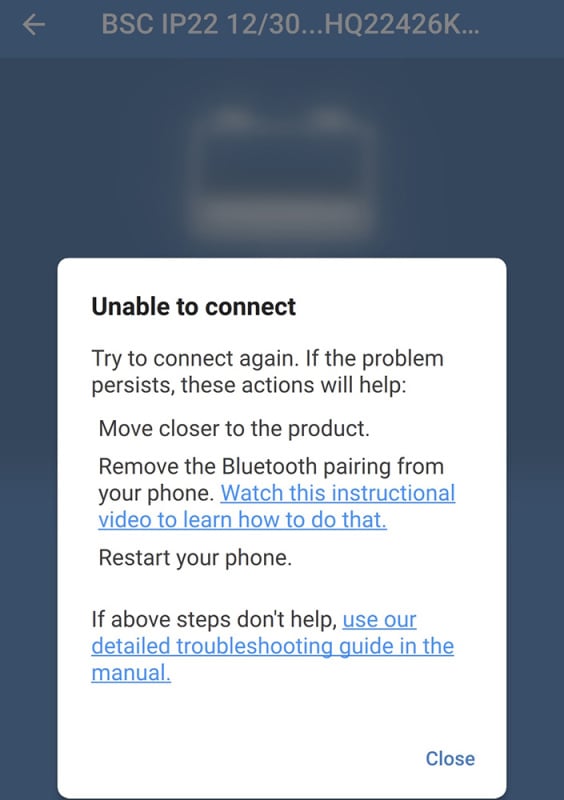
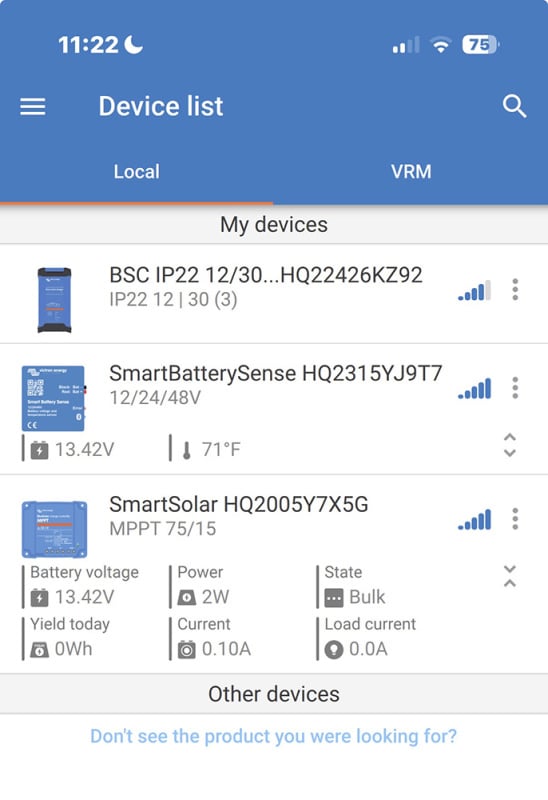
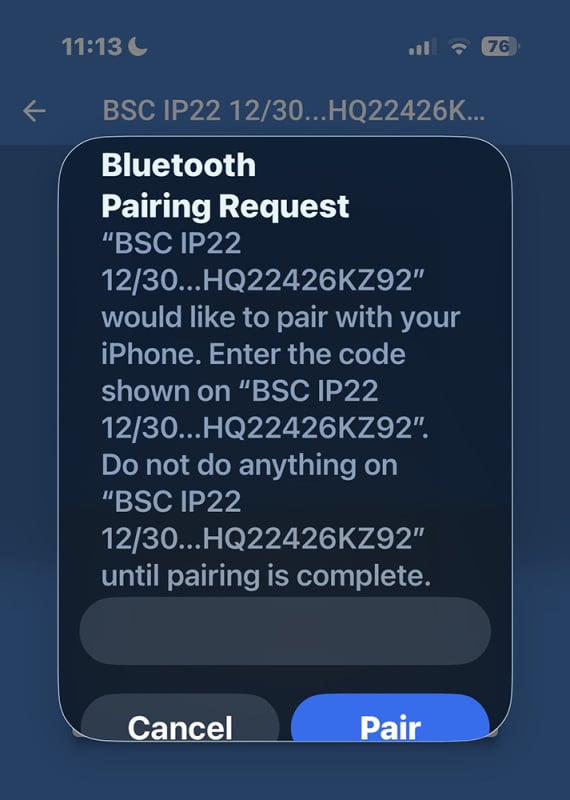
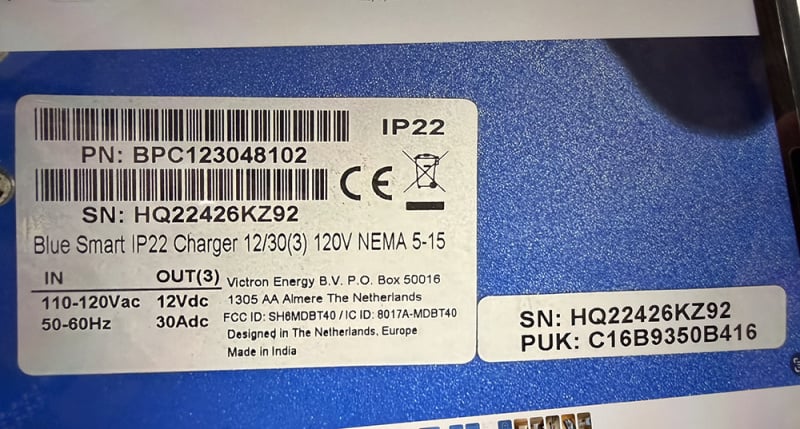
2021 T@B 400, 2018 Land Cruiser
Dallas, Texas
“May your trails be crooked, winding, lonesome, dangerous, leading to the most amazing view.” Edward Abbey

Comments
2013 CS-S us@gi
2015 Toyota Tacoma PreRunner Double Cab
If you forget the PIN code, it can be reset back to 000000 by following specific steps depending on the charger model. For the IP22, you can reset it by holding the Mode button for 10 seconds until the LEDs blink twice.
2021 T@B 400, 2018 Land Cruiser
Dallas, Texas
“May your trails be crooked, winding, lonesome, dangerous, leading to the most amazing view.” Edward Abbey
2018 T@B 320 CS-S; Alde 3020; 4 cyl 2020 Subaru Outback Onyx XT